Download All Samsung ADB Enable Files for Removing Security 2017 FRP Reset By Asia Telecom
For FRP unlock You may have to enable ADB Mode in Samsung Mobile
Download Require Tool
All Samsung ADB Enable Files for Removing Security FRP
Samsung J730G ENG Sboot File|Samsung FRP
SM-A310F ADB Enable File
SM-A510Y ADB Enable File
SM-A510F ADB Enable File
SM-A710Y ADB Enable File
SM-A710F ADB Enable File
SM-A910F ADB Enable File
SM-G120F ADB Enable File
SM-B310E ADB Enable File
SM-G398F ADB Enable File
SM-G510G ADB Enable File
SM-G600F ADB Enable File
SM-G903F ADB Enable File
SM-G920P ADB Enable File
SM-G928G ADB Enable File
SM-G930F ADB Enable File
SM-G935F ADB Enable File
SM-J105 ADB Enable File
SM-J105H ADB Enable File
SM-J120F ADB Enable File
SM-J200H ADB Enable File
SM-J320F ADB Enable File
SM-J320P ADB Enable File
SM-J320Y ADB Enable File
SM-J510F ADB Enable File
SM-J510H ADB Enable File
SM-J700H ADB Enable File
SM-J710F ADB Enable File
SM-J710G ADB Enable File
SM-N930F ADB Enable File
SM-R350 ADB Enable File
SM-T580 ADB Enable File
SM-T585 ADB Enable File
SM-T677D ADB Enable File
SM-T813 ADB Enable File
SM-T819 ADB Enable File
For FRP unlock You may have to enable ADB Mode in Samsung Mobile
Download Require Tool
- Download adb frp file
- Download Odin
- Download USB Driver
Password:youtube.com/asiatelecom
Download Samsung ADB Enable File
How to Install adb ebable FRP reset file
Step 1 - Download odin Tool
Step2- Extract odin Tool
Step3- Download Samsung adb Enable file
Step 4- Download Samsung USB Driver
Step 5- Install Samsung USB Driver ( .exe)
Step 6- Open Odin Tool
Step 7- Click AP option then Select " ADB Enable File "
Step 8- Enter Samsung Mobile on Download Mode
All Samsung ADB Enable Files for Removing Security FRP
Samsung J730G ENG Sboot File|Samsung FRP
Samsung All New Models ADB Files For Remove FRP Lock - J series
SM-A310F ADB Enable File
SM-A510Y ADB Enable File
SM-A510F ADB Enable File
SM-A710F ADB Enable File
SM-G120F ADB Enable File
SM-B310E ADB Enable File
SM-G398F ADB Enable File
SM-G510G ADB Enable File
SM-G600F ADB Enable File
SM-G903F ADB Enable File
SM-G920P ADB Enable File
SM-G928G ADB Enable File
SM-G930F ADB Enable File
SM-G935F ADB Enable File
SM-J105 ADB Enable File
SM-J105H ADB Enable File
SM-J120F ADB Enable File
SM-J200H ADB Enable File
SM-J320F ADB Enable File
SM-J320P ADB Enable File
SM-J320Y ADB Enable File
SM-J510F ADB Enable File
SM-J510H ADB Enable File
SM-J700H ADB Enable File
SM-J710F ADB Enable File
SM-J710G ADB Enable File
SM-N930F ADB Enable File
SM-R350 ADB Enable File
SM-T580 ADB Enable File
SM-T585 ADB Enable File
SM-T677D ADB Enable File
SM-T813 ADB Enable File
SM-T819 ADB Enable File
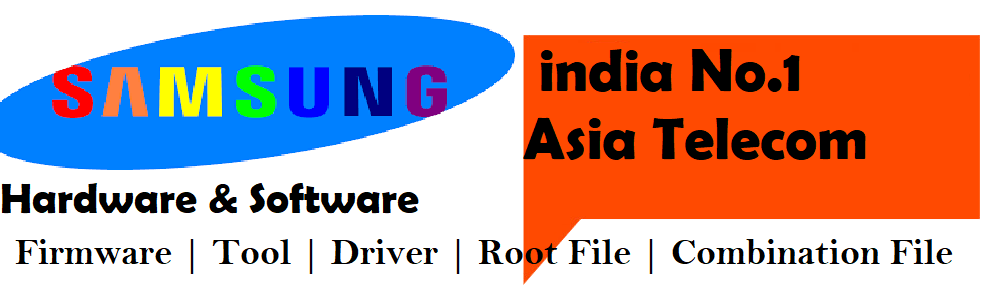



No comments:
Post a Comment